How to Check CPU Speed
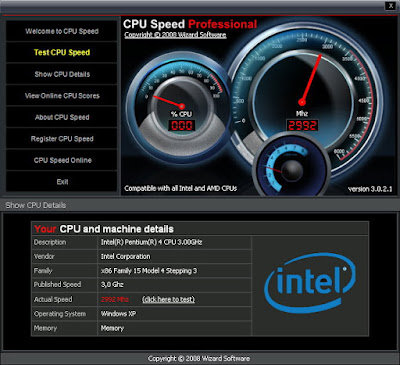
Your CPU speed determines how fast your process can perform tasks. CPU speeds matter less than they did in the past, thanks to the advent of multi-core processors. Still, it can be useful to check your CPU speed when purchasing a new program to make sure that your computer can handle it. It's also very useful to know how to check the CPU's true speed when you're overclocking for better performance. Windows Open the System window. There are several ways that you can open this window quickly. Windows 7, Vista, XP - Right-click on Computer/My Computer in the Start menu and select "Properties". In Windows XP, you may need to click the "General" tab after selecting "Properties". Windows 8 - Right-click on the Start button and select "System". All Versions - Press ⊞ Win+Pause. Find the "Processor" entry. This will be located in the "System" section, beneath the Windows edition. Note the processor speed. Your processor mo...

