Unlock Android Pattern or Password Lock Without Resetting Device
In these days android is popular used operating system and everybody adopting android phones. Android operating system is administered by Google. Freshly, we discovered another trick to unlock android pattern, pin or password but a modification of that method or trick is to format all user data (losing all data). So, In this assignment, we are going to share the trick to unlock android pattern without loosing any data.
Steps for Unlocking Pattern Lock or Password on Android Devices Without Losing Data
- The first step you need to do is download the Aroma File Manager for successful operation. For free download click here.
- Once you have downloaded the file, move the file to the memory card and insert the card to your device.
- Open the Stock Recovery of your device, there are different ways for different devices to enter into stock recovery but i ensure go along with google and your android device name. Once you got it, enter into stock recovery which is a black interface.
- After doing that use your volume button to scroll up and down and to select use the middle button.
- Follow all these simple instructions to get into the software requirement. Now Mount and Storage///MountEverything///MountSystem///Mountdata///Mountafs///Mountpreload///MountSDcard///MountExternalSD///go back///Install zip from SDcard///Choose zip from external SDcard.
- After this find the Aroma file and install it by clicking “Yes Install Aroma File Manager” it will automatically load and recovery mode will be opened.
- In Aroma file, go to settings and select “Automount all device on start“. After this exit from Aroma. Once again install the Aroma file it will update and opens.
- Go to Data Folder, then select system folder and find the gesture key, if it is locked with the password then long press the file and select delete.
- Exit the Aroma and restart the device, once the device is restarted, it will show a pattern on the screen, now you can type any pattern, but remember it will also be the same for password of your device.
Don't forget to share this post via share buttons below, for the benefit of others. Kindly use the comment box below for any questions and suggestions.



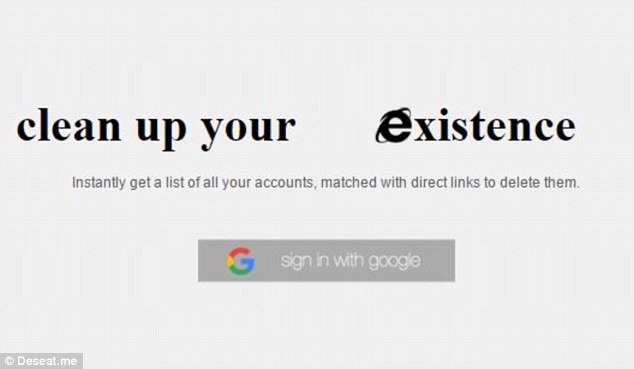
Comments
Post a Comment