How to Convert a Microsoft Office document to PDF
Hello Guys, I understand the struggles of needing to go online to convert your MS Word documents to PDF or even downloading a third party Word to PDF converter on your computer.
So the make things easier for you; you will need the newly 'free Microsoft Save as PDF or XPS add-in for 2007 Microsoft Office programs'.
The add-in allows you to export and save to the PDF and XPS formats in eight 2007 Microsoft Office programs
How To Install The "Save as PDF" Add-In for Microsoft Office 2007
Download the file by clicking the download button here and save the file to your hard disk.
Double-click the SaveAsPDFandXPS.exe program file on your hard disk to start the Setup program.
Follow the instructions on the screen to complete the installation.
How To Use the "Save as PDF" Add-In for Microsoft Office 2007
After installation, open the document you want to publish and then, depending on the program you are using, select "Save or Publish to PDF or XPS" from the Office or File menu.
Don't forget to share this post via share buttons below, for the benefit of others. Kindly use the comment box below for any questions and suggestions.
So the make things easier for you; you will need the newly 'free Microsoft Save as PDF or XPS add-in for 2007 Microsoft Office programs'.
The add-in allows you to export and save to the PDF and XPS formats in eight 2007 Microsoft Office programs
How To Install The "Save as PDF" Add-In for Microsoft Office 2007
Download the file by clicking the download button here and save the file to your hard disk.
Double-click the SaveAsPDFandXPS.exe program file on your hard disk to start the Setup program.
Follow the instructions on the screen to complete the installation.
How To Use the "Save as PDF" Add-In for Microsoft Office 2007
After installation, open the document you want to publish and then, depending on the program you are using, select "Save or Publish to PDF or XPS" from the Office or File menu.
Don't forget to share this post via share buttons below, for the benefit of others. Kindly use the comment box below for any questions and suggestions.



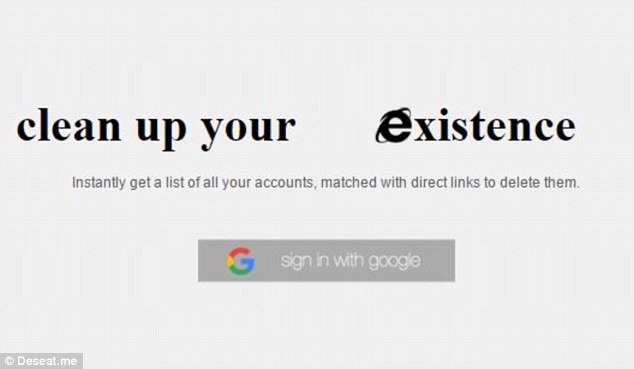
Comments
Post a Comment